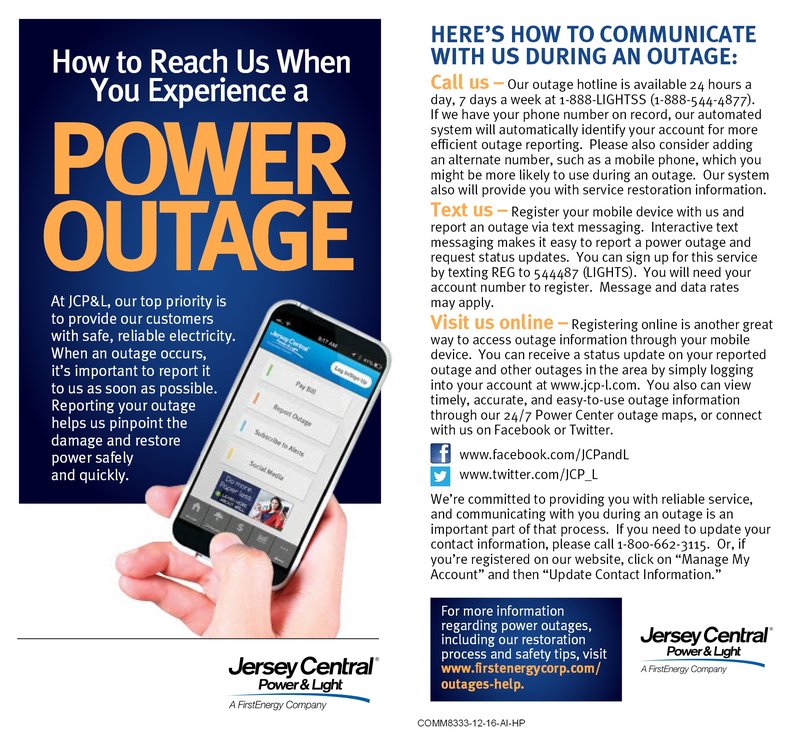
Honestly, it’s not always obvious. Between high rises, single-family homes, and businesses in 30301, outages can happen for all sorts of reasons—storms, equipment issues, or even just a blown fuse somewhere down the line. Let me explain: knowing how to report a power outage quickly and efficiently in your area is about more than just flipping a switch; it’s your first step in troubleshooting the problem and getting things back online. So, let’s break it down in a way that’s actually useful—no tech jargon, no guesswork, just real steps for real people.
Understanding Who Handles Power in 30301
Here’s the thing—before you can report an outage, you need to know who’s actually keeping the lights on in your neck of the woods. For folks in zip code 30301, *Georgia Power* is usually your electric utility provider. This isn’t always obvious if you’re new to the area or if you’ve moved into a big apartment complex, but Georgia Power is responsible for maintaining, syncing, and restoring power service across most of Atlanta, including downtown addresses covered by 30301.
Why does this matter? Because calling or emailing the wrong company can waste precious time—especially when you’re already fumbling for candles. Each utility company has its own process for reporting outages, resetting service, and updating customers about current conditions. If you’re not sure who your provider is, check your latest bill or ask your property manager. In rare cases, your building might work with a municipal utility, but for most residents and businesses here, Georgia Power is the name to know.
Knowing your utility company is like having the right code for your TV remote. It syncs you up with the right network, so when you need to report a problem, you’re paired with the folks who can actually help.
What To Check Before Reporting an Outage
Before you grab your phone and dial in, it’s worth taking a quick look around to make sure the problem really isn’t on your end. Sometimes, what looks like a neighborhood-wide outage turns out to be a tripped circuit breaker or a dead battery in a backup system. Here’s how you can do a basic sync and reset at home:
- Check your breakers or fuse box. Sometimes a single flip or blown fuse is the culprit. If just one room is out, it’s probably on your side.
- Test other appliances. Can you use your phone charger in another room? Does the microwave still work? If so, the outage might only affect part of your home.
- See if neighbors have power. If the whole block is dark, you can be pretty certain it’s a wider outage and not just a remote issue with your own wiring.
It sounds simple, but honestly, these steps can save you a lot of hassle. Reporting “an outage” when it’s a battery dead in your own remote (so to speak) doesn’t help anyone, including you. If you’ve tried these troubleshooting steps and are confident it’s a real outage, then it’s time to contact your power company.
Tip: If you’re not comfortable checking your breakers or fuse box, don’t force it. Stay safe and let a maintenance pro handle it.
How To Report a Power Outage to Georgia Power
Let’s get into the real meat of the process—the exact steps to officially report a power outage in 30301. Georgia Power makes it pretty straightforward, but having the info in front of you saves a lot of time and stress.
- Online Portal: Head to Georgia Power’s outage reporting page. You can enter your address, zip code (yes, 30301), or account number to log the outage. This portal also lets you track updates in real time.
- By Phone: Call Georgia Power’s outage hotline at 1‑888‑891‑0938. A quick automated system will pair your phone number or account details with their system, and then you can report the problem and get updates.
- Georgia Power App: Download the official mobile app for iOS or Android. It lets you report issues, view the latest outage map, and even reset service notifications.
You might be wondering—should you report if you already see the outage on their map? Honestly, yes. Sometimes your call helps their troubleshooting team pinpoint the outage location more accurately, a bit like entering the right pairing code for a universal remote. If you live in a building with shared systems, check with your property manager first; they might be handling outage communications directly.
What Happens After You Report the Outage?
So, you’ve made the call, clicked through the portal, or tapped the app. What’s next? Once your outage is reported, Georgia Power starts their internal reset process—they’ll log your info, generate a trouble ticket, and dispatch their crew if it’s not already being handled. You’ll typically get a rough estimate of when power will be restored, though these timelines can vary, especially if the outage is widespread.
Georgia Power uses a combination of automated sync alerts and live updates to keep customers informed. If you provided a cell number or email, you’ll receive status alerts as things progress and when the power is restored. Sometimes, the system will reset your estimated time based on new information, so don’t be alarmed if you see the window shift a bit.
During all this, it’s a good idea to keep your phone charged and have a backup battery or charger handy (especially if you rely on digital communication for work or medical needs). If you spot any downed power lines or smell burning, don’t attempt to troubleshoot or fix it yourself; call 911 and wait for the professionals.
How to Track Power Outage Status in 30301
While you’re waiting for service to be restored, you’ll probably want updates—nobody likes sitting in the dark with zero info. Georgia Power offers several options to help you track outage status in real time:
- Outage Map: Their interactive map at georgiapower.com/outages gives a live view of reported problems, restoration estimates, and the number of customers affected in 30301.
- Text or Email Alerts: If you signed up for alerts, you’ll get regular updates about the status of your outage, including when crews are dispatched and when power is expected to return.
- Customer Service: Still in the dark? Their automated phone system can provide updated information or connect you with a live agent for more specific questions.
Let me explain why this matters: staying informed helps you make the best decisions—like whether to reset fridge timers, head to a friend’s place, or conserve phone battery power. If the timeline keeps moving, try not to panic; outages, like troubleshooting a stubborn remote, can take some trial, error, and patience.
Common Causes of Power Outages in Atlanta’s 30301
You might be curious about what actually causes outages in this zip code. Honestly, Atlanta sees its fair share of unpredictable weather and aging infrastructure, which can lead to a variety of issues. In my experience, the most common outage causes in 30301 include:
- Severe Weather: Heavy rain, thunderstorms, or even the occasional tornado can knock out lines and equipment.
- Equipment Failure: Like a remote with old batteries, sometimes cables, transformers, or other hardware simply give out due to wear and tear.
- Planned Maintenance: Utilities often perform upgrades, code compliance work, or replacements during off-peak hours, leading to short, scheduled outages.
- Accidents: Construction, vehicle collisions with utility poles, or tree trimming can unexpectedly interrupt power.
Knowing the likely causes helps you figure out whether you’re dealing with an isolated pairing issue (just your building) or a bigger system-wide reset that affects the whole neighborhood.
What To Do While You Wait For Power Restoration
Here’s where patience pays off. Waiting for power to come back in 30301 isn’t fun, but there are a few things you can do to stay comfortable and safe—and avoid trouble with electronics.
- Unplug Sensitive Devices: Surge when power returns can damage TVs, computers, or smart devices. It’s smart to unplug them until electricity is steady.
- Use Battery-Powered Lights: Flashlights, lanterns, or even your phone’s flashlight app work better (and safer) than candles.
- Keep Refrigerators Closed: Your food will stay cold longer if you keep the doors closed as much as possible.
- Stay Informed: Listen to the radio or check Georgia Power updates on your mobile device for the latest information.
If you need to leave home (maybe to find Wi-Fi or air conditioning), double-check that all appliances are off and that doors are locked. For medical devices that require power, have a backup plan—neighbors, friends, or shelters may be able to help during longer outages.
Alternatives: Universal Outage Reporting Apps and Third-Party Alerts
You might be wondering if there are universal options instead of just using the Georgia Power app. While the official portal is your best bet for accuracy and speed, there are third-party outage reporting and alert apps available. These tools can sometimes pair with multiple utility companies, acting as a universal remote for your power status needs.
Some popular alternatives include:
- Outage Alert Apps: Apps like Storm Center, PowerOutage.us, or even some weather apps can sync with local data to notify you about outages in 30301 and beyond.
- Community Forums and Social Media: Sometimes, local Facebook groups or Nextdoor threads are abuzz with outage info and troubleshooting tips, especially during big events.
But—here’s the catch—these tools don’t reset your actual outage ticket or guarantee faster service. They’re most useful for getting a broader view, not for reporting directly to Georgia Power.
Wrapping Up: Quick, Calm, and Connected in 30301
Power outages never come at a convenient time—whether you’re halfway through dinner or right in the middle of a great movie. But if you know how to report a power outage in zip code 30301, you’ll be ready to jump into action without missing a beat. Think of it like having the right pairing code for your remote: with the right steps, you can stay synced up, troubleshoot calmly, and get your lights back on as quickly as possible. And remember, whether you use the online portal, the hotline, or the app, your report helps the whole neighborhood get back to normal a little faster. Stay safe, stay patient, and keep a flashlight handy—just in case the next storm decides to roll through.
