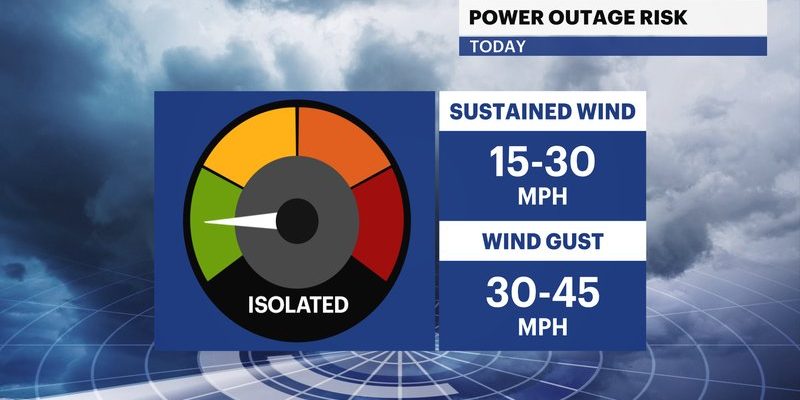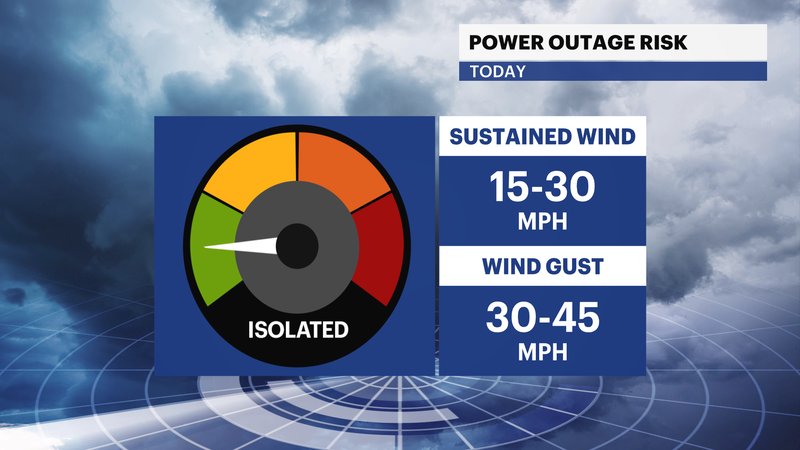
But here’s the thing—prepping for power outages doesn’t have to be overwhelming, high-tech, or expensive. Honestly, it’s more about having a plan and a few simple tools than turning your apartment into a doomsday bunker. In a neighborhood like the North Loop, where century-old brick buildings meet shiny new condos, a little extra preparation goes a long way. Whether Xcel Energy sends out a warning or a random storm cuts the lights, you can make sure your fridge, remote work setup, and peace of mind are all protected.
So, let’s talk about what it really takes to get ready for power outages in 55401—step by step, from basics like flashlights and battery packs to the sneaky stuff nobody tells you about (like remembering to sync your smart home devices afterward).
Know Your Local Risks: Why 55401 Is Unique
Every neighborhood has its own quirks when it comes to power outages. In 55401, you’ve got old warehouses converted to lofts, new condos wired with the latest smart tech, and a lot of shared utility lines. What does that mean for you? Well, if a storm knocks out a transformer on Washington Avenue, it could affect dozens of buildings at once. And if you live in a high-rise, getting water or reliable elevator service during an outage can be a real problem.
If you’re new to 55401, it’s smart to ask neighbors or building management about past power outages. When do they usually happen? How long do they last? Are there backup generators in your building, or are you on your own? These little details matter more than you’d think.
For example, in one of those big brick buildings along North First Street, folks sometimes have power restored quickly thanks to backup systems. But in smaller apartments or older units, residents might be out of luck for hours. Knowing where you fit in helps you prepare the right way.
And here’s a personal tip: Don’t ignore those “planned maintenance” alerts from Xcel Energy. It’s easy to brush them off, but they’re your best advance notice that you’ll need to get your devices charged, fridges closed, and maybe even your remote controls (like that universal model for your smart TV) synced up again after the power comes back.
Gather Your Outage Essentials: What You Really Need
You might be wondering, “Do I need a whole closet dedicated to emergency supplies?” Not at all. For most people living in 55401, a simple stash of reliable basics does the trick. Let me explain what belongs in your outage toolkit:
- Flashlights and fresh batteries: Don’t rely on your phone flashlight—it drains battery fast! Keep at least two LED flashlights handy, and always have extra AA or AAA batteries in a drawer. If you have kids or pets, glow sticks can be surprisingly useful (and less scary for little ones).
- Portable phone charger (power bank): These are lifesavers, especially if you work remotely. Charge them up ahead of predicted storms or maintenance outages so you can keep your devices running.
- Water and snacks: Think shelf-stable—crackers, nuts, granola bars. If your building relies on an electric pump for water, fill a pitcher or jug in advance, just in case.
- Manual tools and backup batteries: A manual can opener, battery-powered radio, and even a backup battery for your TV remote (universal or otherwise) can make outage life much smoother.
Honestly, you’ll be surprised at how much calmer you feel just knowing you’ve got this stuff waiting in a closet or drawer. And don’t forget to check expiration dates—rotate those snacks every few months so you’re not left with a dusty can of beans from 2018.
Backup Power Basics: Generators, Battery Packs, and Alternatives
Let’s get real: Not everyone in 55401 needs a big gas-powered generator. If you live in a studio or condo, a portable power station (like those battery packs that can charge your phone or laptop multiple times) is usually plenty. But if you’re responsible for critical devices—medical equipment, freezer full of food, or work-from-home tech—consider your backup options:
- Portable battery packs: These are quiet, compact, and often enough to run lights, phones, or even a Wi-Fi router for several hours. There’s no noisy fumes, and you can charge them from a regular outlet ahead of time.
- Gas or propane generators: More powerful, but you’ll need outdoor space, proper ventilation, and a serious commitment to safety. In 55401, most folks skip these due to building rules or lack of patios.
- Car charger adapters: If you have a vehicle and your parking is accessible, a car charger (for phones or small electronics) can really help in a pinch.
Here’s the thing a lot of people forget: After an extended outage, you might need to reset or re-sync your devices—like your cable box, Wi-Fi router, or even a universal remote if you use one to control everything. Write down the steps or codes ahead of time and keep them handy!
Protecting Food, Water, and Comfort During an Outage
The fridge is often the first worry when the power cuts out. Here’s what you need to know: As long as you keep the fridge and freezer doors closed, food can stay safe for several hours. The golden rule? “When in doubt, throw it out”—but don’t panic if the lights are off for only a couple of hours.
- Fridge and freezer tips: Before a planned outage, chill your fridge to its coldest setting, and freeze a few containers of water to help food stay cold longer if the power goes out. If you have a cooler, fill it with ice packs ahead of time.
- Safe water: If your water pump is electric, fill the bathtub and some pitchers. This gives you backup for drinking, washing, and even toilet flushing. In apartment buildings, tap water usually keeps flowing, but it never hurts to have some just in case.
- Comfort items: In both summer and winter, temperature control can become a real issue. Keep extra blankets handy for winter, and battery-powered fans (plus plenty of batteries) for summer. When the A/C and heat are off, every little bit helps.
A neighbor once told me she survived a six-hour summer outage thanks to two frozen water bottles as makeshift ice packs—one for her neck, one for her cat. Sometimes, comfort is all about creativity.
Staying Connected and Informed Without Power
During an outage, information is power. You’ll want to know why the lights are out, how long it’ll last, and when it’s safe to reset electronics or pair devices again. Here’s how to stay in the know:
- Sign up for Xcel Energy outage alerts: These text or email updates are the fastest way to get real-time info about outages in 55401. If you’ve never done it, check the Xcel website (and remember to have your account number handy).
- Battery-powered or hand-crank radio: When the internet goes down, a radio is your backup for weather and emergency updates. Make sure you’ve got fresh batteries or can crank it up manually.
- Cellular data and hotspot: If your phone still works, consider using your cell as a Wi-Fi hotspot for essential work—but conserve battery as much as possible.
It’s also smart to keep a written list of key phone numbers—building management, local emergency services, and maybe the pizza place around the corner (because let’s be real, you’ll want takeout if the stove’s down).
Resetting and Syncing Up: What To Do When Power Returns
The power’s back—hallelujah!—but things might not return to normal right away. Electronics don’t always bounce back as quickly as the lights. Here’s how to handle the post-outage reboot:
- Reset and troubleshoot home electronics: Wi-Fi routers, smart thermostats, security cams, and universal remotes might need a quick reset or re-pairing. Jot down your main device codes and setup steps on a sticky note to make this process less painful.
- Check surge protectors: Big surges can fry your sensitive electronics, so use surge protectors where possible and unplug major appliances during long outages. Once the power is stable, plug things in one at a time.
- Safety first: If you smell burning or see sparks, call maintenance or a professional. Don’t risk a DIY fix if you’re at all unsure.
One time after a winter blackout, my universal remote lost its sync with the TV, and I spent an hour digging for the right code. Learn from my mistake: keep those codes and pairing instructions in a binder or on your phone (battery permitting).
Special Tips: Apartment Dwellers vs. Homeowners in 55401
Here in 55401, you’ve got a mix of city folk in apartments and a handful of homeowners in historic lofts. Your outage prep depends a lot on where you live:
- Apartment residents: Know where the emergency exits and stairwells are—elevators don’t work when the power’s out. Stay friendly with at least one neighbor for support (and maybe to borrow fresh batteries or a can opener).
- Homeowners: If you’re in an older building, get your wiring checked regularly. Outdated systems can make outages last longer and cause more problems. Invest in a portable generator if you have the space, but only run it outdoors.
- Smart home tech: No matter where you live, smart bulbs, locks, and thermostats might need to be reset after a power cut. Keep backup batteries, and always have a manual key handy for smart locks.
It’s worth mentioning—many universal remotes and smart home devices, especially the newer brands, will need a fresh sync or reboot after a hard outage. If you can, store the user manual (or the support website address) somewhere obvious for quick troubleshooting when you need it.
Keeping Calm (And Maybe Even Cozy) When the Power’s Down
Lastly, let’s talk about what happens in your head during an outage. The urge to panic—or doom-scroll on your draining phone—is real. But power cuts, even in bustling 55401, are usually short-lived and rarely dangerous if you have a plan.
Turn a blackout into a break: Light some candles, play a board game, or just take a quiet moment to watch the city lights flicker back on. Sometimes, the pause is a chance to breathe and connect—with roommates, family, or even the neighbor you finally said hi to in the hallway.
Preparation is peace of mind. Sure, you might never use all those batteries or the backup water you keep. But having them means you can shrug off even a long outage, knowing you’ve got things under control. And when the power finally flickers back, you’ll already be thinking about the next round—resetting the Wi-Fi, syncing up devices, and maybe even ordering a pizza to celebrate your blackout skills.
Honestly, being prepared isn’t just about stuff. It’s about knowing life in 55401 keeps moving—even when the lights don’t.