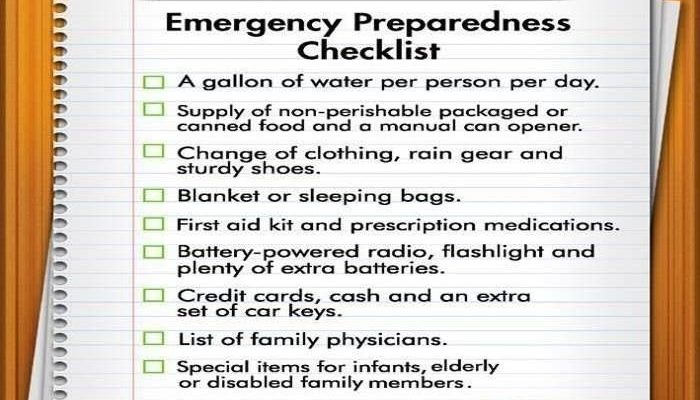So what do you actually do when the power disappears? It’s not just about lighting a candle and hoping for the best. A blackout demands some real know-how, the right gear, and a plan. It’s a little like prepping for a camping trip in your own apartment, but with the extra challenge of frozen pizza in the fridge and a Wi-Fi addiction you’re not quite ready to quit.
This checklist is your lifeline when outages strike in the Warehouse District—or anywhere else in 55401. I’ll walk you through exactly what to have ready, how to keep your remote work life on track, how to keep your devices powered, and how to stay safe (and sane) until the lights flicker back on.
Why Blackouts Happen in 55401: Set the Scene
Let’s start here: Why does the power go out, anyway? In downtown Minneapolis, most outages are caused by severe weather (think thunderstorms, blizzards, or even a squirrel chewing through the wrong wire). But sometimes, it’s less dramatic—maybe a transformer fails, or a construction crew accidentally clips the wrong cable. Living in an urban area like 55401, you’re more connected to the power grid than most, but that doesn’t mean you’re immune.
The thing is, blackouts don’t send you a calendar invite. You might even be in the middle of a work meeting or trying to stream your favorite show. Suddenly, you’re left syncing your schedule by flashlight and worrying about whether your fridge’s contents will survive. If you’re prepared, though, you can roll with the punches instead of scrambling.
Another thing to remember: In a dense zip code like 55401, you’re sharing resources with a lot of neighbors. Restoring power can take hours—or, in rare cases, days. Having a blackout survival checklist keeps you one step ahead, reduces stress, and helps you avoid the classic “if only I’d thought of that” regrets.
The Absolute Essentials: What to Pack for a 55401 Blackout
Here’s the thing—blackout essentials aren’t just about old-school candles. You need a setup that covers light, power, food, and safety. Everyone’s situation is a little different, but there’s a basic list that works for apartments, lofts, or condos in this zipcode.
- Flashlights and Batteries: Have two or three sturdy, easy-to-find flashlights. Don’t rely on the flashlight on your phone—you’ll want to save that battery for calls and updates. Stock up on fresh batteries and check them every few months. If you use rechargeable batteries, make sure they’re topped off, and keep a manual backup just in case.
- Portable Chargers (Power Banks): When your phone is your lifeline, a good power bank is worth its weight in gold. Keep one or two fully charged at all times. In this tech-loving zip code, nothing sparks panic like a dead phone during a blackout.
- Non-Perishable Food and Bottled Water: Store a few days’ worth of easy-to-eat items—think canned beans, granola bars, or dried fruit. Don’t forget a manual can opener! Water is just as critical: aim for at least one gallon per person, per day, for drinking and basic hygiene.
- First Aid Kit: Accidents happen when you can’t see well. A well-stocked kit, with bandages, pain relievers, and medications, keeps you covered while you wait for help or the lights to return.
You might be wondering—do you really need all this if you live right downtown? Honestly, yes. Urban blackouts can disrupt services you’d usually take for granted, and it’s a huge relief to have everything ready. Think of this kit as your insurance for city living.
Staying Informed: News, Alerts, and Checking Power Status
Without power, your usual way of getting news (TV, Wi-Fi, smart speakers) is out of commission. Here’s how to make sure you’re always in the loop, no matter how long the outage drags on.
- Battery-Powered or Hand-Crank Radio: It might feel old-fashioned, but radios never need to sync with a Wi-Fi code or need resetting. Tune in to local stations for emergency updates, weather alerts, and outage info specific to 55401.
- Sign Up for Text and Email Alerts: Utility companies and the city send real-time notifications about restoration updates or safety tips. Sign up before an outage hits—because you definitely won’t want to troubleshoot your registration on a power-starved phone.
- Keep Analog Records: Jot down important phone numbers (like your utility and property manager) on paper. If your devices run out of battery, you’ll still have vital info on hand.
Let me explain—information can feel like your best friend and your worst enemy during a blackout. You’ll want to know if the outage is isolated to your building, the whole block, or the entire downtown area. Having a way to check (without draining your tech) keeps you in control and calms your nerves, even when the world outside is pitch black.
Keeping Your Cool: Food, Water, and Temperatures
Here’s a detail people often overlook: once the power goes, your fridge and freezer start the countdown clock. To save your groceries and sanity, a few tips go a long way.
- Keep Fridge and Freezer Doors Closed: Every time you peek inside, the cold leaks out and food warms up faster. A full freezer can stay cold for about 48 hours; a fridge, closer to four hours. Group perishable foods together for better insulation.
- Use Coolers and Ice Packs: If you know a blackout is coming (say, during a big storm), fill coolers or tubs with ice and stash your most critical goodies inside. This is like putting your groceries in a temporary backup freezer.
- Stay Hydrated—Safely: Even in the city, water pressure or safety can be affected during long outages. Always have bottled water on hand, and if you have to use tap water after a major storm, check advisories first.
- Room Temperatures: In the summer, block sunlight with thick curtains. In winter, gather in one interior room, dress in layers, and use sleeping bags to trap warmth—just like camping, but with better snacks.
Picture yourself rummaging for a snack and realizing everything’s spoiled because you kept “just checking” the fridge. Trust me, it’s not worth it—those minutes of cold air matter more than you might think.
Powering Essential Devices: Battery, Backup, and Remote Solutions
You might be working remotely or needing to keep medical devices going. In 55401, where everyone’s connected, losing device power can feel like being cut off from the world. Here’s how to stay plugged in, even when the outlet’s dead.
- Pre-charged Power Banks: As mentioned earlier, these are a must. Have one for your phone, and if you’re remote working, one for your laptop or tablet. Many banks can handle multiple charges or even power a Wi-Fi hotspot briefly.
- Solar Chargers: For longer outages, a small solar charger can be a lifesaver—set it on your windowsill by day, and top off your gadgets by night. These work best for phones and small devices, but some units can even sync and reset lithium battery packs for bigger needs.
- Device Prioritization: Don’t pair every device at once—decide what’s absolutely necessary (phone, medical equipment, Wi-Fi hotspot) and charge those first. Turn off Bluetooth, dim screens, and quit apps to save battery life.
- Manual Controls: If your home uses smart locks, thermostats, or other synced devices, know how to reset or override them in case the remote and digital systems go down.
Imagine running out of juice during a Zoom call or not being able to get into your own apartment. These low-tech backup plans keep you from feeling stranded, even when tech is touchy.
Safety First: Navigating a Blacked-Out City
Blackouts aren’t just inconvenient—they can get dangerous fast. It’s not just about stumbling over furniture; you’ve got to think about fire risks, security, and even your building’s emergency systems.
- LED Lanterns over Candles: Candles seem cozy, but in apartment buildings, they can turn risky in a hurry. LED lanterns or battery-powered lights are a safer bet, especially if you need to move from room to room.
- Unplug Sensitive Electronics: Surges can fry laptops, TVs, or that brand-new remote. Unplug gear you aren’t using, and use surge protectors where you can. When power returns, plug things back in gradually.
- Know Your Exits: If you need to leave in the dark, use a flashlight and check that exits aren’t blocked. Elevators won’t work—take the stairs, and watch your step.
- Check on Neighbors: Especially if you live near seniors, people with disabilities, or folks who might not have a checklist handy. A quick knock could make all the difference in an emergency.
Here’s something nobody tells you: adrenaline makes you forget even simple things. So, have your kit ready, and walk yourself through these steps once or twice before you ever need them for real.
Remote Work Strategies During a 55401 Blackout
Being a remote worker in downtown Minneapolis comes with perks—until you’re suddenly troubleshooting how to send a work email in the dark. Staying productive (or at least reachable) during an outage is its own survival skill set.
- Have Offline Tasks Lined Up: If your main gig is online, keep a list of things you can do without power—drafting documents, brainstorming, organizing files, or even syncing notes on paper.
- Communicate Fast: As soon as the power drops, message your boss or team, and let them know your current code word for “working in survival mode.” Update as often as you can, even if it’s just a battery-saving text.
- Backup Internet Sources: Some power banks can charge portable hotspots, or you might pair your phone as a tether. In a pinch, walk to a coffee shop or public space outside the blackout area, but don’t forget safety rules during a citywide event.
- Time Management: Use your remaining device battery wisely—prioritize urgent work, and don’t waste syncing giant files or streaming when you can save power for more important stuff.
Honestly, if you can stay flexible and transparent, most teams get it. Everyone’s juggling challenges. Your backup plan will earn you extra points—and probably a few good stories next time you’re swapping survival tips.
Mental Health, Comfort, and Passing Time During an Outage
Let me explain: after the initial flurry of activity, time slows way down. It’s easy to get restless, anxious, or just plain bored. Keeping your spirits up is just as important as keeping your phone alive.
- Entertainment Without Screens: Stock up on books, crosswords, cards, or small board games. You’ll be amazed how a puzzle can reset your brain when the Wi-Fi’s down.
- Stay Connected Offline: Blackouts are actually a great excuse to check in with roommates or neighbors. Swap stories, share resources, and lean on each other—it makes a tough situation feel way less lonely.
- Mind Your Routine: Stick to your usual sleep and meal schedule as best you can. Familiar routines are comforting and help keep stress in check while you wait for normal life to resume.
- Mental Health First Aid: If you start to feel anxious or overwhelmed, talk about it. Sometimes sharing your worries is just as important as having an extra flashlight or working remote.
A blackout can feel like the world is shrinking to just your block, but you’re definitely not alone. In 55401, with a little patience and some creativity, you might even find yourself making the best of the dark.
Final Thoughts: Be Ready, Stay Calm, and Help Others
Blackouts in zip code 55401 can feel disruptive, but with a little planning and the right survival checklist, you can handle them like a pro. The trick is to stock up before you need to, stay calm when things get weird, and look out for your neighbors. No checklist can predict every curveball, but being prepared means you’ll spend less time troubleshooting and more time feeling in control.
So, next time you hear that telltale silence and everything goes dark, you’ll know exactly what to do. Keep your essentials handy, stay positive, and remember—you’ve got this.